UI 模块
UI 模块承载了用户交互相关的能力,获取方式为:
typescript
const ui = bitable.ui;const ui = bitable.ui;switchToTable
切换当前选中的数据表。
typescript
switchToTable(tableId: string): Promise<boolean>;switchToTable(tableId: string): Promise<boolean>;示例
typescript
await bitable.ui.switchToTable('table_id');await bitable.ui.switchToTable('table_id');switchToView
切换至指定 Table(数据表) 下指定的 View(视图),该视图必须从属于数据表,否则会调用失败。
typescript
switchToView(tableId: string, viewId: string): Promise<boolean>;switchToView(tableId: string, viewId: string): Promise<boolean>;示例
typescript
await bitable.ui.switchToView('table_id', 'view_id');await bitable.ui.switchToView('table_id', 'view_id');selectRecordIdList
交互式选择记录,调用这个 API 时会在全局唤起选择记录的对话框,如下图所示。用户选择完记录后点击确定,接口返回值会返回已选择记录的记录 ID 列表。
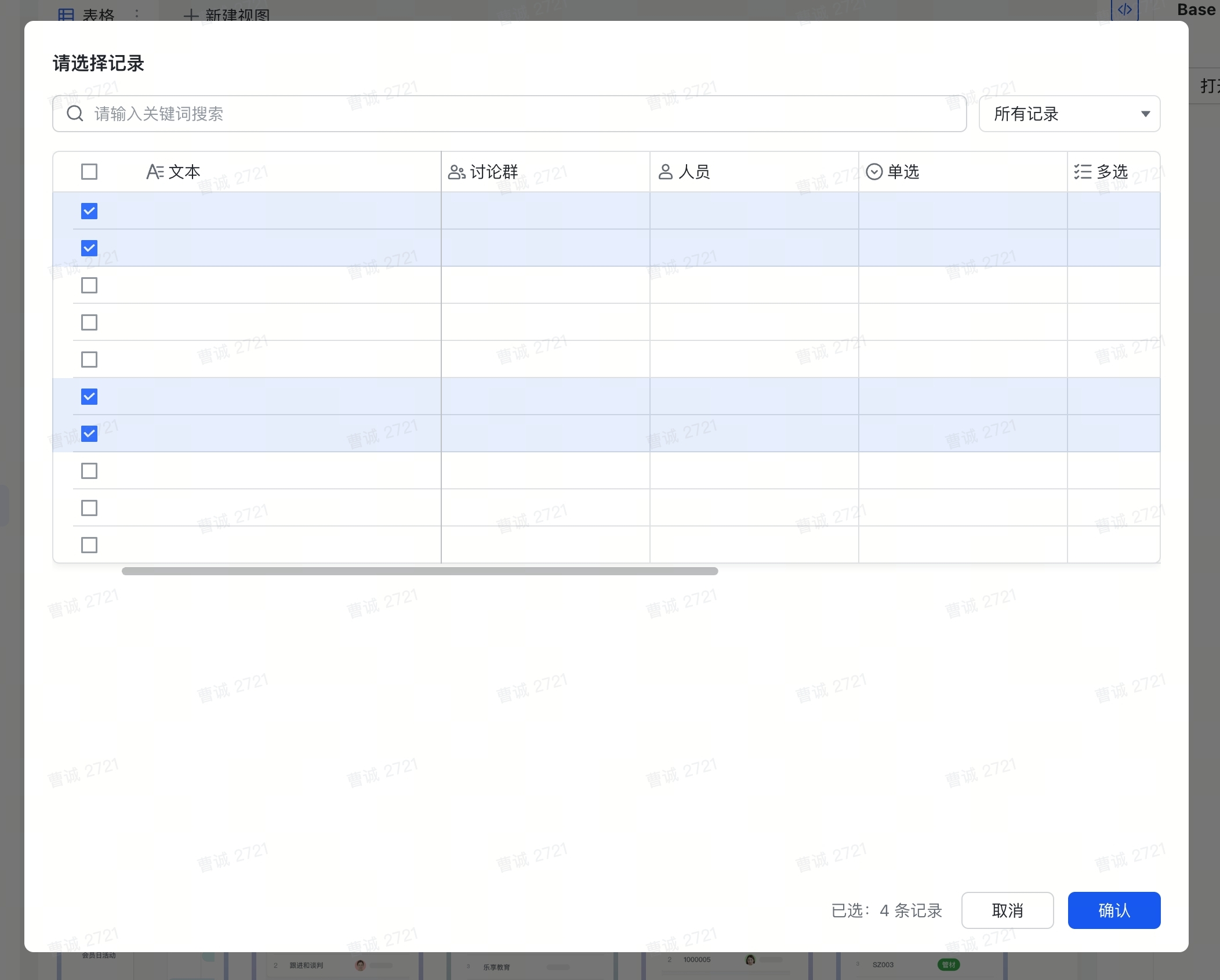
typescript
selectRecordIdList(tableId: string, viewId: string): Promise<string[]>;selectRecordIdList(tableId: string, viewId: string): Promise<string[]>;示例
typescript
const { tableId, viewId } = await bitable.base.getSelection();
const recordIdList = await bitable.ui.selectRecordIdList(tableId, viewId);
const table = await bitable.base.getActiveTable();
const recordValList = [];
for (const recordId of recordIdList) {
recordValList.push(await table.getRecordById(recordId));
}const { tableId, viewId } = await bitable.base.getSelection();
const recordIdList = await bitable.ui.selectRecordIdList(tableId, viewId);
const table = await bitable.base.getActiveTable();
const recordValList = [];
for (const recordId of recordIdList) {
recordValList.push(await table.getRecordById(recordId));
}showToast
全局消息提示,调用这个 API 时会在全局提示一条消息,如下图所示。 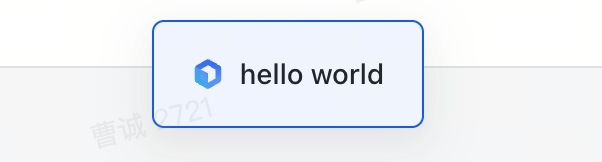
typescript
showToast(options: ShowToastOptions): Promise<boolean>;showToast(options: ShowToastOptions): Promise<boolean>;相关类型定义如下:
typescript
type ShowToastOptions = {
toastType?: ToastType,
message: string,
};
enum ToastType {
info = 'info',
success = 'success',
warning = 'warning',
error = 'error',
loading = 'loading',
}type ShowToastOptions = {
toastType?: ToastType,
message: string,
};
enum ToastType {
info = 'info',
success = 'success',
warning = 'warning',
error = 'error',
loading = 'loading',
}示例
typescript
await bitable.ui.showToast({
toastType: ToastType.info,
message: 'hello world'
})await bitable.ui.showToast({
toastType: ToastType.info,
message: 'hello world'
})showRecordDetailDialog
展示指定数据表指定记录的详情弹窗,默认展示所有字段,支持指定需要展示的字段列表。 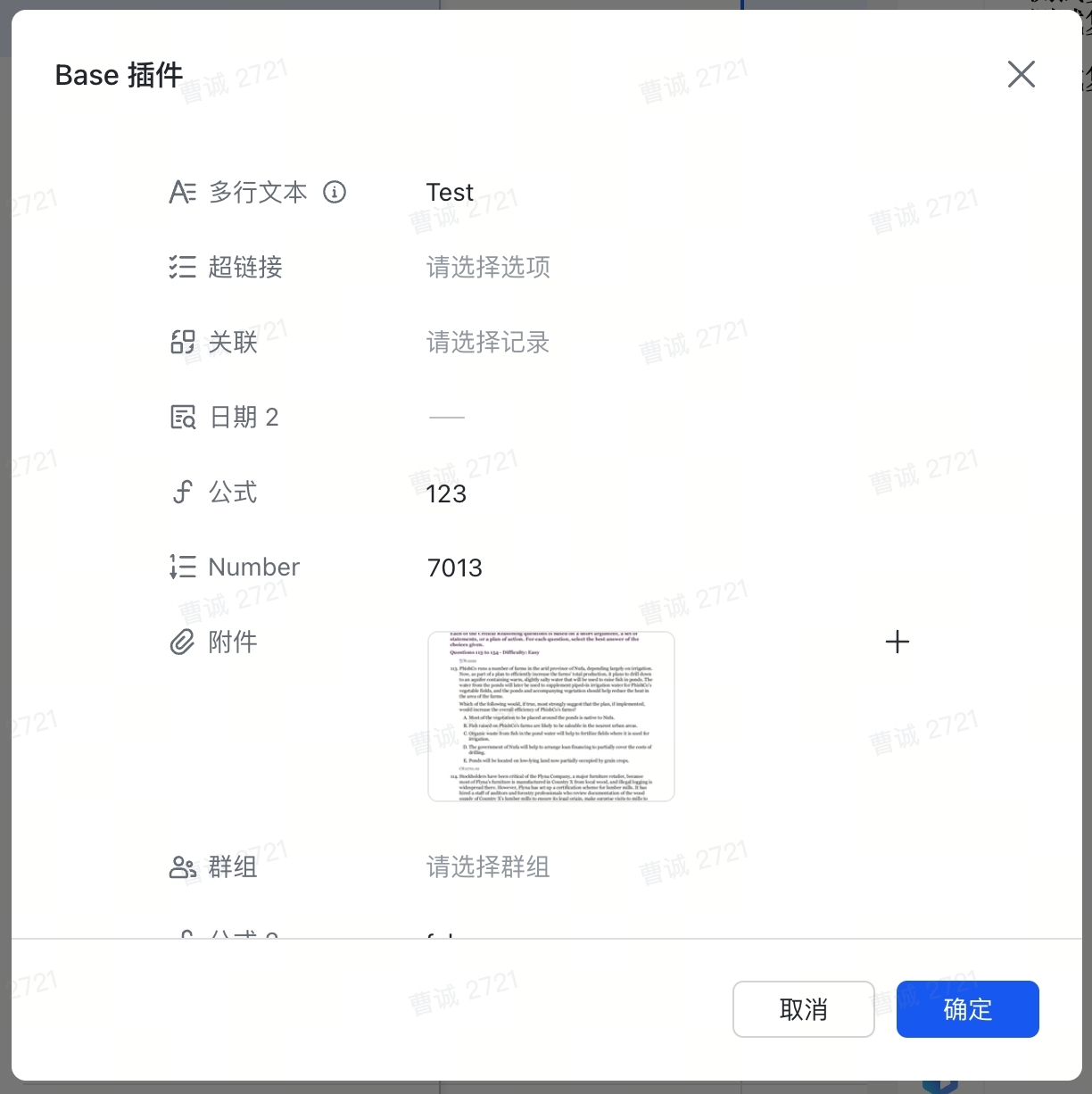
typescript
showRecordDetailDialog(params: { tableId: string, recordId: string, fieldIdList?: string[] } ): Promise<boolean>;showRecordDetailDialog(params: { tableId: string, recordId: string, fieldIdList?: string[] } ): Promise<boolean>;示例
typescript
await bitable.ui.showRecordDetailDialog({ tableId: 't_id', recordId: 'r_id' });await bitable.ui.showRecordDetailDialog({ tableId: 't_id', recordId: 'r_id' });getSelectOptionColorInfoList
获取多维表格内置的 55 种选择字段中的选项颜色信息,包括选项的背景色,选中态颜色等。
typescript
getSelectOptionColorInfoList(): Promise<ISelectOptionColor[]>;getSelectOptionColorInfoList(): Promise<ISelectOptionColor[]>;其中 ISelectOptionColor 类型定义如下:
typescript
interface ISelectOptionColor {
/** 颜色方案id,可用范围为0 - 54 */
id: 0 | 1 | 2 | 3 | 4 | 5 | 6 | 7 | 8 | 9 | 10 | 11 | 12 | 13 | 14 | 15 | 16 | 17 | 18 | 19 | 20 | 21 | 22 | 23 | 24 | 25 | 26 | 27 | 28 | 29 | 30 | 31 | 32 | 33 | 34 | 35 | 36 | 37 | 38 | 39 | 40 | 41 | 42 | 43 | 44 | 45 | 46 | 47 | 48 | 49 | 50 | 51 | 52 | 53 | 54;
/** 同css 16进制颜色值,选项的背景色
* @example '#ff0000' 纯红色
*/
bgColor: string;
/** 同css 16进制颜色值,文字的颜色
* @example '#ff0000' 纯红色
*/
textColor: string;
/** 同css 16进制颜色值,表格中删除选项时的x图标的颜色
* @example '#ff0000' 纯红色
*/
iconColor: string;
/** 同css 16进制颜色值,表格中删除选项时的x图标hover时候的颜色
* @example '#ff0000' 纯红色
*/
iconAltColor: string;
}interface ISelectOptionColor {
/** 颜色方案id,可用范围为0 - 54 */
id: 0 | 1 | 2 | 3 | 4 | 5 | 6 | 7 | 8 | 9 | 10 | 11 | 12 | 13 | 14 | 15 | 16 | 17 | 18 | 19 | 20 | 21 | 22 | 23 | 24 | 25 | 26 | 27 | 28 | 29 | 30 | 31 | 32 | 33 | 34 | 35 | 36 | 37 | 38 | 39 | 40 | 41 | 42 | 43 | 44 | 45 | 46 | 47 | 48 | 49 | 50 | 51 | 52 | 53 | 54;
/** 同css 16进制颜色值,选项的背景色
* @example '#ff0000' 纯红色
*/
bgColor: string;
/** 同css 16进制颜色值,文字的颜色
* @example '#ff0000' 纯红色
*/
textColor: string;
/** 同css 16进制颜色值,表格中删除选项时的x图标的颜色
* @example '#ff0000' 纯红色
*/
iconColor: string;
/** 同css 16进制颜色值,表格中删除选项时的x图标hover时候的颜色
* @example '#ff0000' 纯红色
*/
iconAltColor: string;
}示例
typescript
const selectOptColorInfo = await bitable.ui.getSelectOptionColorInfoList();const selectOptColorInfo = await bitable.ui.getSelectOptionColorInfoList();